As a foundational digital ID system, the national ID will transform how services are delivered and accessed in the Philippines, and accelerate our transition to a digital economy, including enabling paperless and cashless transactions.
In this article, we’ll show you how you can apply for a National ID online in 3 easy steps.
About the National ID
The Philippine Identification System ID (PhilSys ID) or the Philippine Identification Card (PhilID) is the official national ID for Filipinos worldwide and foreign permanent residents in the Philippines.
The document is a significant part of the Philippine Identification System (PhilSys), the national identification system implemented by the Philippine government.
The National ID includes information such as:
- PhilID Card Number
- Full name (Given Name, Middle Name, Surname)
- Gender
- Blood type
- Birthdate
- Birthplace
- Photograph
- Marital status (optional)

The PhilSys central registry will also have the following information:
- Mobile number (optional)
- Email address (optional)
- Biometrics (fingerprints and iris scan)
As a government-issued identification document, it also can be used on your day-to-day transactions like registering for a mobile phone line, obtaining certain discounts at stores and shops (especially for Senior Citizens), and logging on to certain websites on the internet.
The National ID has no expiration date while the PhilID issued to resident aliens is only valid for one (1) year.
The ID does not replace existing government identification cards that serve a purpose beyond identity authentication, such as the driving license, passport, and UMID.
National ID online registration in 3 steps
Step 1. Register online
Go to the PSA online registration link portal and enter all the necessary information.
After putting all the details in, applicants can proceed to set an appointment in the nearest physical registration center for the second step.
Step 2. Book an appointment for registration
This step is where you choose a schedule for the registration. After confirming your appointment, you’ll be then given your Application Reference Number (ARN).
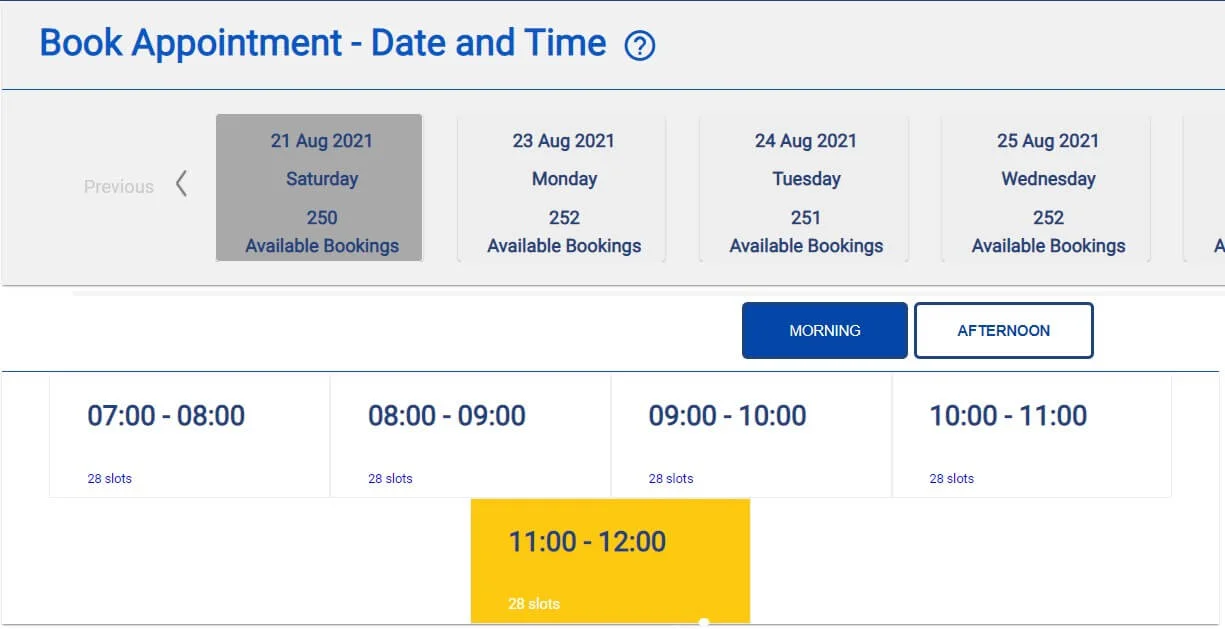
Application Reference Number (ARN) and/or your QR code is needed in the registration process (step 2). Make sure to save a copy of it.
Visit the registration center on the chosen date and time of the appointment only. Walk-in or late registrants may not be accommodated to reduce health and safety risks.
Prepare the required documents and bring them when you attend your appointment. Present an original copy of at least one (1) of the following:
Primary documents
- Birth Certificate issued by PSA and one (1) government-issued ID showing full name, photograph, and signature or thumb mark.
- Passport or ePassport
- GSIS or UMID
- Driver’s License or Student’s Permit
NOTE: If there are discrepancies between the PSA-issued Certificate of Live Birth and the government-issued ID presented, the PSA-issued Certificate of Live Birth would be considered as a secondary supporting document.
Secondary documents
- Birth Certificate issued by NSO/PRC
- Integrated Bar of the Philippines (IBP) ID
- PRC ID
- Seaman’s Book
- Overseas Workers Welfare Administration (OWWA) ID
- Senior Citizen’s ID
- SSS ID
- 4Ps ID
- License to Own or Possess Firearms (LTOPF) ID
- NBI Clearance
- Police Clearance
- Solo Parent’s ID
- PWD ID
- Voter’s ID
- Postal ID
- TIN ID
- PhilHealth ID
- A national ID from other countries
- Residence ID from other countries
The following documents are also accepted as secondary documents provided that they have a photo and signature or thumbmark, full name, permanent address, and date of birth.
- Employee ID
- School ID
- Barangay Clearance
- Barangay ID
- City/Municipal ID
Step 3. Wait for the delivery of your PhilID
Wait for the delivery of your PhilID to your delivery address. Present your transaction slip or any valid IDs to the courier.

What to do during registration
You probably already know the standard health protocols. But just to remind you, here they are:
- Wear a face mask and face shield at all times unless your photo is being taken. Also, practice sanitizing and maintain one (1) meter of physical distancing to prevent the spread of COVID-19. Registrants without a face mask and face shield will not be allowed to enter the registration center.
- The safety protocols of PhilSys Step 2 Registration include taking your body temperature before entering the registration center. Each registrant is also required to fill out a health declaration form to facilitate contact tracing if necessary.
- Give your appointment slip and supporting documents to the screener to check if the document is correct.
- If correct, get your queue number and wait for the encoder to call to verify the information in your supporting documents and the information provided in Step 1 Registration.
- If verified, your fingerprints, iris-scanned, and front-facing photographs will be taken.
- After obtaining the biometric information, retrieve your transaction slip from the encoder, keep it, and wait for the update for Step 3 Registration, or the delivery of your PhilSys Number (PSN) and PhilID.
FAQs
Will the PhilID replace other government IDs?
How much is the PhilID?
What is the National ID age requirement?
Is National ID mandatory?
What is the National ID online registration link?
Questions?
For further information, comments, feedback, and other questions, you may contact PhilSys.
PhilSys Registry Office
Hotline 1388
Facebook: @PSAPhilSysOfficial
PhilSys Website: https://philsys.gov.ph
PSA website: https://psa.gov.ph
Email: info@philsys.gov.ph



