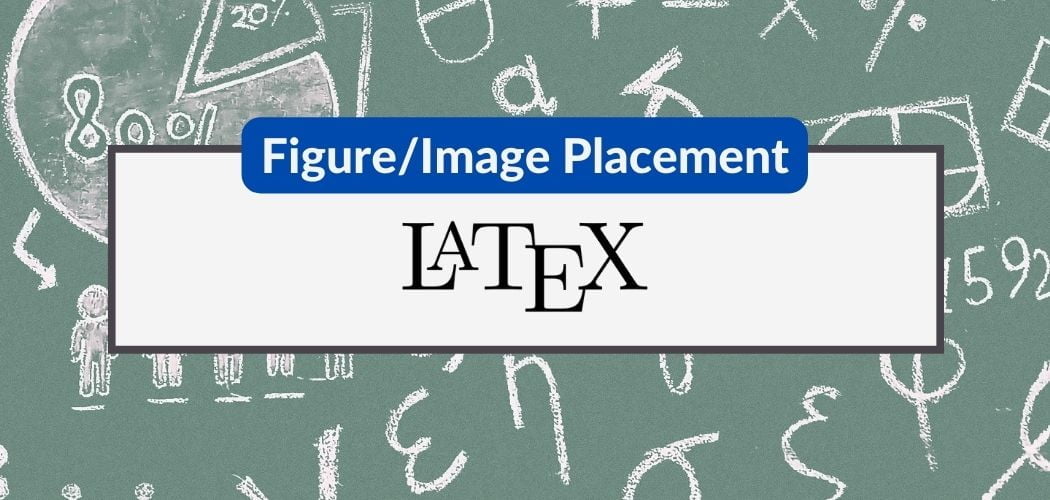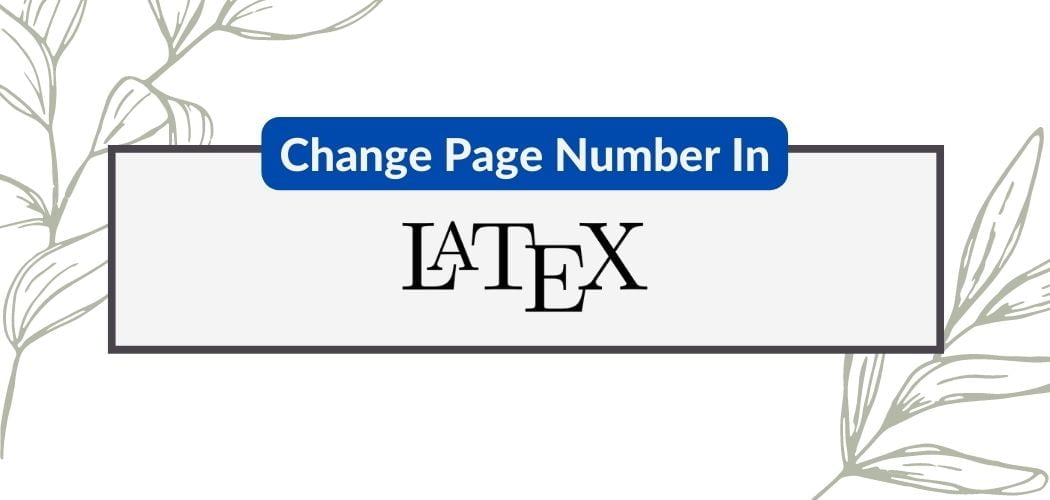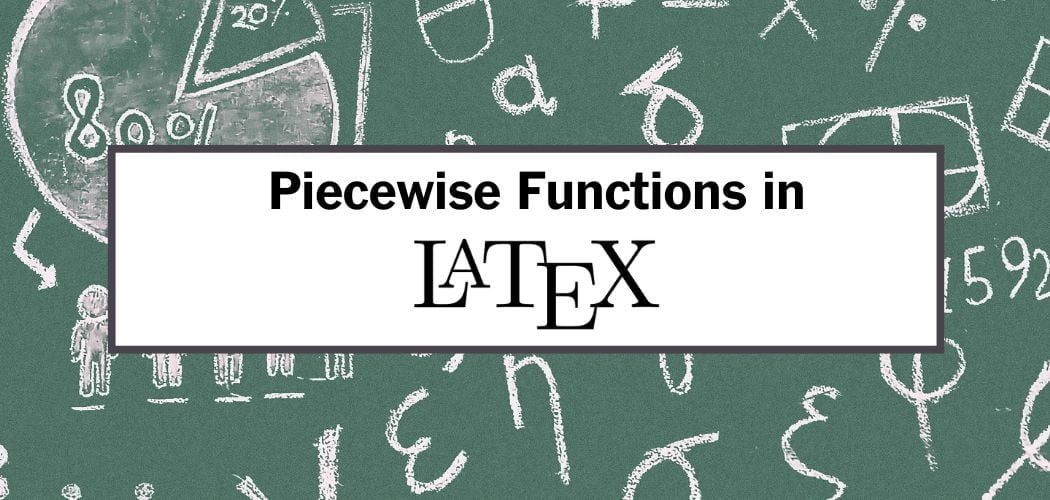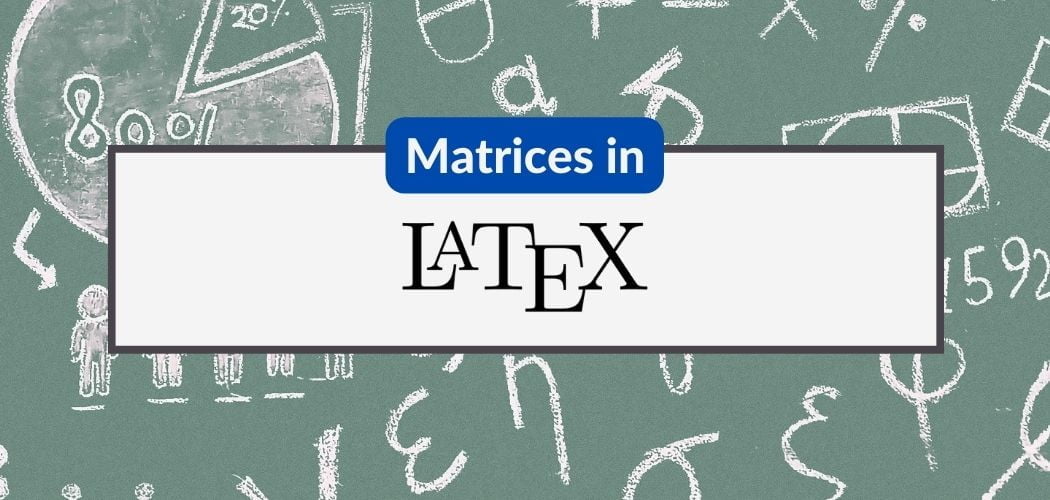Font size is one of the most important aspects of our LaTeX document because it has a huge impact on our document’s readability and legibility. Using the right font size can help make our document more visually appealing and easier to read, which in turn can improve the overall effectiveness of our LaTeX document.
In this article, we’ll explore different ways how to adjust our font size — both globally and locally — to create a comfortable and inclusive reading experience.
Baseline font size
If not declared, the default font size for most of the standard document class is 10pt. LaTeX will then choose the appropriate font size for the other elements based on the logical structure of the document. Take a look at the LaTeX code below as an example.
\documentclass{article}
\usepackage{blindtext}
\title{Golden Ratio Typography}
\date{\vspace{-5ex}} % Remove date in \maketitle
\begin{document}
\maketitle
Peruse the styles below to see how Golden Ratio Typography (or GRT) makes all your text look fantastic.
\section*{Level 1 Heading Size}
\blindtext
\subsection*{Level 2 Heading Size}
\blindtext
\subsubsection*{Level 3 Heading Size}
\blindtext
\end{document}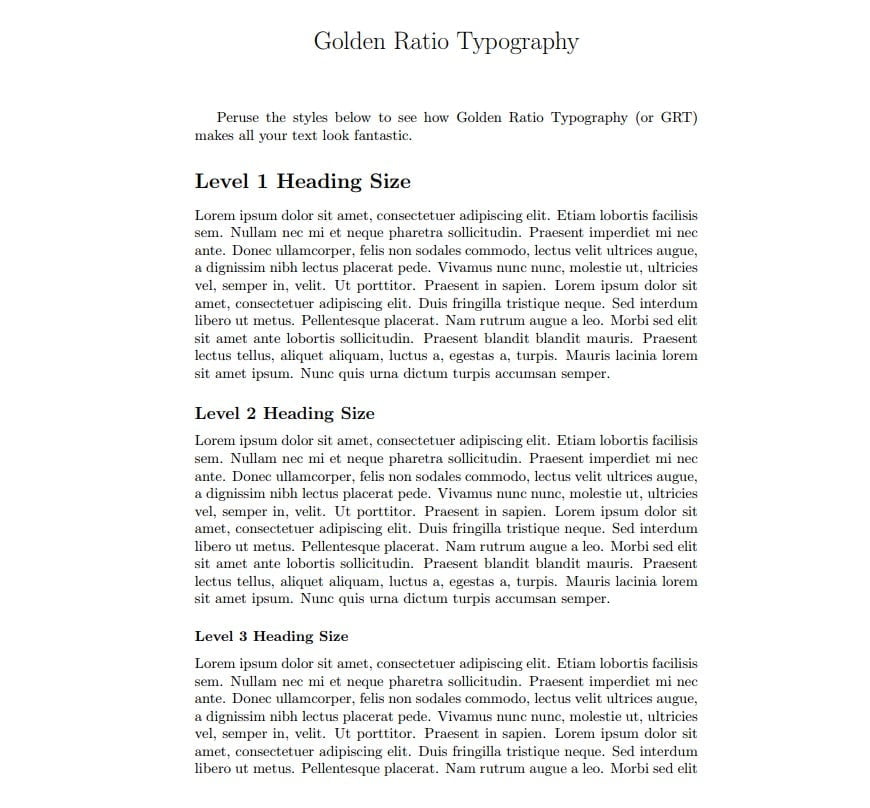
Note: The actual size of the text will also depend on the font family.
Basic method in changing font size in LaTeX
The fontsize command is a basic LaTeX command that we can use to change the font size of a specific piece of text. We can have a numerical value to specify a custom font size in points.
The fontsize command be used on a single word, phrase, or even a block of text. For example, to set the font size to 12pt, we can use the following syntax:
{\fontsize{12}{16} This text will be 12pt.}
The {16} is the line spacing (or line height) and should be 120–145% of the point size.
The fontsize command also has a number of predefined size commands that we can use:
\tiny: 6pt\scriptsize: 8pt\footnotesize: 9pt\small: 10pt (default)\normalsize: 12pt\large: 14pt\Large: 17pt\LARGE: 20pt
To use it, we simply need to enclose the text in curly braces and specify the font size using one of the predefined commands. We can choose the size that best fits our needs and the context of our LaTeX document.
\documentclass{article}
\begin{document}
\noindent{\tiny This is a tiny text. \\}
{\scriptsize This is a scriptsize text. \\}
{\footnotesize This is a footnotesize text.\\}
{\small This is a small (default) text.\\}
{\normalsize This is a normalsize text. \\}
{\large This is a large text. \\}
{\Large This is a Large text. \\}
{\LARGE This is a LARGE text.}
\end{document}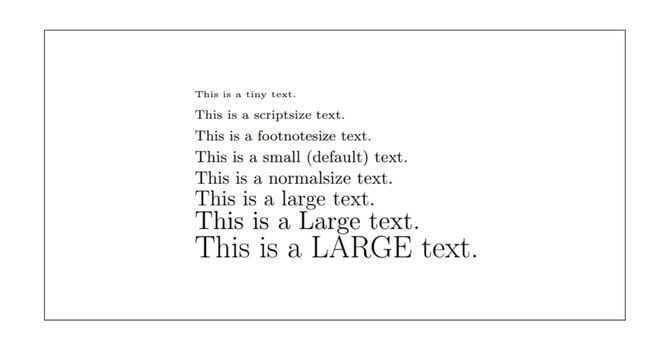
Using the “scaled” command
The scaled command in LaTeX is a more advanced command that will allow us to set a specific font size in points or centimeters. It is a flexible command that can be used to specify a precise font size that may not be available with the predefined size commands listed above.
To use the scaled command, we need to include the fontspec package in our document’s preamble and use the following syntax:
\fontsize{<size>}{<line spacing>}\selectfontThe <size> parameter specifies the font size in points and the <line spacing> parameter specifies the amount of space between lines in points. For example, to set the font size to 12pt with a line spacing of 16pt, we can use the following code:
\fontsize{12}{16}\selectfontUsing the “setsize” command
This method will allow us to set the font size of a whole or specific section of a LaTeX document. It is a flexible command that can be used to set the font size to a specific size in points or to one of the predefined size commands, such as small or large.
To use this command, we will follow the syntax \documentclass[<size>]{article}. For example, to set the font size of our entire document to 12pt, we can use the following syntax.
\documentclass[12pt]{article}
To set the font size to one of the predefined size commands, we can use the command in place of the size parameter. For example, to set the font size to small, we can use the following code:
\documentclass[small]{article}
To change the font size of a single paragraph to 14pt, we can use the following code:
{\setsize{14pt}\selectfont This paragraph will be 14pt.}
Keep in mind that the setsize command will override any font size settings that are specified elsewhere in the document, so it is important to use it carefully to avoid creating conflicts. It is generally recommended to use the setsize command consistently throughout a document to ensure that the text is easy to read and the document is visually appealing.
Recommendations
There are a few different approaches we can take to ensure that we use font sizes consistently in our documents. Here are some tips:
- Choose a default font size for our document and use it consistently throughout the document. This will ensure that the text is consistent and easy to read.
- Use the same font size for headings, subheadings, and body text. This will help to create a sense of hierarchy and structure in the document, making it easier for readers to navigate.
- Use the same font size for lists, tables, and other elements that use smaller font sizes. This will help to maintain a consistent visual style throughout the document.
- Avoid using too many different font sizes within a single document. Using too many different font sizes can create visual clutter and make the document difficult to read.
By following these tips, we can ensure that our documents have a consistent and professional appearance, which will make them more appealing and easier to read.
Warning about using excessively large or small font sizes
In general, it is recommended to use font sizes that are appropriate for the content and the intended audience of the document. Choosing a font size that is too large or too small can make the document less effective and less appealing to our readers.
Excessively large font sizes can make the document seem cluttered and can make it difficult to fit all of the text on a single page. In addition, large font sizes can be difficult to read for extended periods of time, which can make the document less enjoyable to read.
On the other hand, excessively small font sizes can also be difficult to read, especially for people with vision impairments or for those reading on small screens. Using very small font sizes can also make the document seem cluttered and can make it difficult to distinguish different elements within the document.
Final thoughts
We can increase the font point size and adjust for the optimal line height of a paragraph because these will determine how the body text looks. Font size should be 10–12 points in printed LaTeX documents with line spacing (or line-height) of 120–145% of the point size.
Designing a LaTeX document for optimal reading requires a lot of knowledge, not just about font size. Learn the principles of typography in order to make better design decisions.