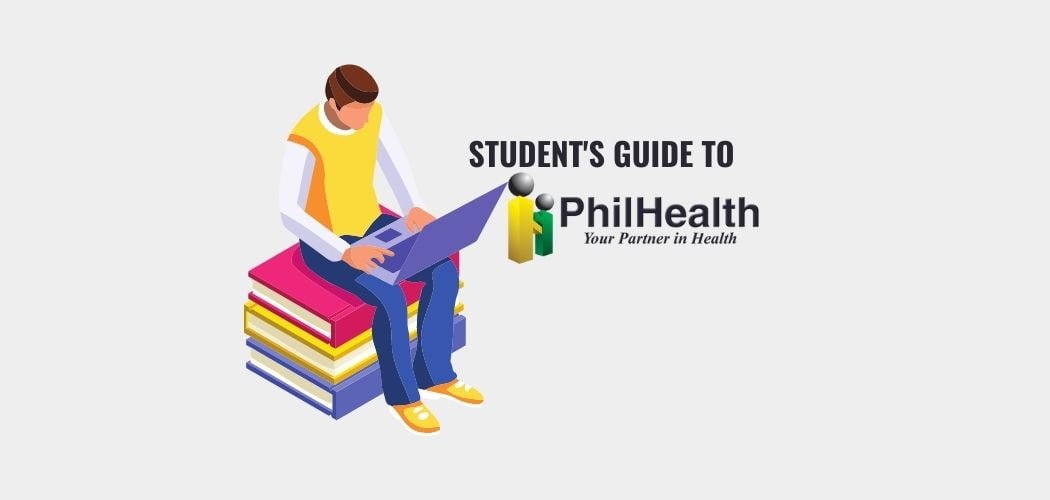Summary: You want to be sure that you’re not handing over a device with your personal data on it or sending in a phone that’s still linked to your account.
Getting a new phone is really exciting especially if the money is from selling your old one. But before you decide to send that old smartphone to resell services—like Decluttr or Gazelle—or take it to your mobile carrier to trade-in, there are a few things you might want to do first.
In this article, we’re going to go through some of the best ways to clean up your phone’s hardware and software so you’ll be ready to part ways with it.
Back up your data
The first thing you want to do is back up your phone’s data to a cloud or to a computer. Both are pretty easy to do on iPhones and Androids.
For your Apple device, go to iCloud settings and turn on iCloud Backup.
When your phone is connected to a Wifi—plugged in to charge, and locked—Apple will start adding your data to the cloud. You can also perform a manual backup by tapping Back Up Now.
What’s really annoying though is if your iCloud Backup requires more than 5GB of data, you either decide what content you don’t want or buy more storage.
For Android devices, you can use Google One for backup. You’ll get free 15GB of storage to back up your Android device or you can pay more if you want.
One way to get around storage limits is to connect your phone to a computer and back it up that way. Either way, be sure to backup your phone’s contacts, photos, videos, etc. Really anything you would regret losing if it’s gone because once it’s not saved, you probably won’t get it back.
It’s also smart to set up automatic backups on your new device in case you break it or happen to lose it.
Sign out all your accounts
So now, you have a backup of all your critical files. The next big thing you’re going to want to do is to sign out of all your accounts.
You need to go through each of your apps and manually sign out of your accounts. That way, those services don’t list old devices that you’ve long since gotten rid of.
If you’re switching from iPhone to Android, be sure to sign out of iMessage. This is to avoid any issues getting new messages on your new device.
After signing out of all your accounts on each app you use, it’s now time to sign out of the phone itself. Otherwise, the device will appear stolen and there’s nothing new owners can do with it. No one will certainly want a device they can’t unlock.
If you have an Android, you simply go into your settings and log out of your Google account.
Perform factory reset
Now you want to clear your data from the phone and restore whatever settings were pre-installed by the manufacturer.
This is where factory settings come in. The exact location of factory reset options varies from phone to phone.
Updated iPhones should give you a setting that says Transfer or Reset iPhone under your General settings.
On an Android phone, you might have to poke around a little bit. But in most cases, it can be found under General management settings.
Once the reset is done, your phone should be in its original state and we’re almost ready to go.
Clean your old phone
No one wants a phone crawling with germs. So you really don’t want to forget this final step because this is important.
Clean the outside of your phone. Making the phone look brand new might help you get more money if you’re selling your old smartphone online. And it’s also just good hygiene.
A good microfiber cloth, an alcohol-based cleaner, and a Q-tip should do the trick.
With that, the device you’ve been carrying around is ready for its next phase of life with its new owner,