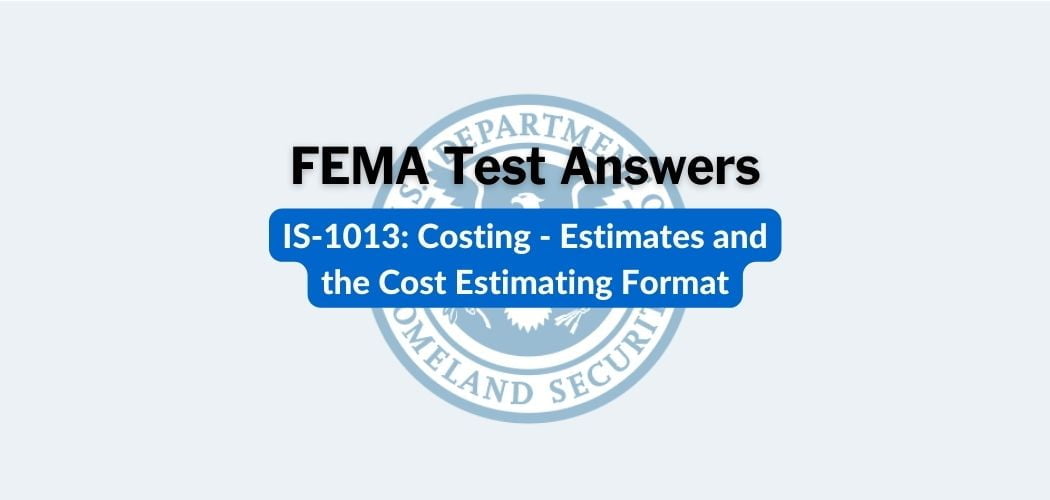Overview: The FEMA IS-64.A course was published on 9/20/2016 to familiarize learners with the controls and functions of the DHS Common Operating Picture (COP) application. Upon completion, the learners will have a general understanding of how to leverage the DHS COP application.
FEMA IS-64.A test answers
Each time this test is loaded, you will receive a unique set of questions and answers. The test questions are scrambled to protect the integrity of the exam.
Question 1. How can an analyst use the DHS COP to relay information from social media outlets to key decision-makers?
A. By selecting the “Social Media” tab in the DHS COP application
B. By scanning Facebook and copying relevant information to the DHS COP application
C. By uploading information from the NOC Media Monitoring Center to the DHS COP Application✅
D. The analyst should never include information from social media in the DHS COP application
Question 2. What are the four status types for incidents in the DHS COP application?
A. Awareness, Guarded, Monitored, Closed
B. Active, Published, Unpublished, Concern
C. Active, Awareness, Concern, Urgent
D. Monitored, Published, Unpublished, Closed✅
Question 3. What are the names of the two tools available in the DHS COP application to help you find a location on a map?
A. Address from point and Locate Address
B. Get Directions and Google Maps
C. Find Location and Address from Point✅
D. Find Location and Get Address
Question 4. Once you have your HSIN account, what is your next step toward getting your COP account?
A. Send an email request to the NOC✅
B. Provide your name and job title to HSIN Help Desk
C. Emailing your request to FEMA
D. Establishing a user ID and password
Question 5. Which statements are true regarding measuring distances on a map in the DHS COP application?
A. You can measure distance by using one or more line segments
B. You can measure area with a polygon
C. You can measure a circular area with the radius tool
D. All of the above✅
Question 6. To access the DHS COP application, what must you do first?
A. Request a HSIN account✅
B. Make sure your computer meets compatibility standards for the COP application
C. Select the COP access role that you desire
D. Request an account with the DHS Geospatial Management Office
Question 7. How can an analyst use the DHS COP tools as more information becomes available regarding a suspicious incident?
A. Use the DHS COP application to update the status of the incident
B. Use the DHS COP application to add new, relevant incidents to the Incident list in the DHS COP
C. Use the DHS COP application to find credible stakeholders
D. Both A and B are correct✅
Question 8. In the DHS COP interface, which tool allows you to manage images?
A. Overview Window
B. Incident tools✅
C. Reporting tools
D. RFI
Question 9. Is this statement true or false? Data layers may include specific damage locations to infrastructure, locations of power and water supplies, locations of nearby medical facilities, first responders, and police departments.
A. TRUE✅
B. FALSE
Question 10. The DHS COP application provides access-based controls dependent upon what?
A. A token-based security process
B. Your HSIN account
C. Your DHS COP account
D. Your mission role✅
Question 11. Is this statement true or false? The DHS COP application provides data to help decision-makers determine how and when to deploy resources that are needed to support the initial response to a disaster.
A. TRUE✅
B. FALSE
Question 12. When creating an incident map, the Map Toolbar is hidden by default. How do you open the Map Toolbar in the Create Incident Map window?
A. Select the Reporting Tools menu
B. Save and close the map, and then reopen the map in the main CONUS map area
C. Select the arrow on the top left side of the map✅
D. Select the Map Toolbar drop-down menu
Question 13. You need to update an incident report. What are your first two steps?
A. Right-click on the incident, then select Manage Attachments
B. Select the Reporting Tools menu, then select Create Report
C. Select the Incident Tools menu, then select Create Incident
D. Right-click on the incident, then select Update Incident✅
Question 14. Why would a publisher need to add a new incident to the DHS COP application?
A. To share information across the emergency response community
B. To adhere to federal guidelines
C. To open a Chat communications feature in the DHS COP
D. Both A and B are correct✅
E. All of the Above
Question 15. Which statement(s) is true regarding the DHS COP Mobile Application?
A. It offers a scalable design for your mobile device
B. It allows you to access the DHS COP remotely
C. There is no mobile application for the DHS COP
D. Both A and B✅
Question 16. Which response phase(s) does the DHS COP application support in the aftermath of a disaster?
A. Initial response phase
B. Lifesaving phase
C. Recovery phase✅
D. All of the above
Question 17. The DHS COP application’s information-sharing capability supports which types of lifesaving missions?
A. Search and rescue efforts
B. Critical medical support
C. Coordination of food, shelter, and water
D. All of the above✅
Question 18. What does the DHS COP application help government and private sector leaders accomplish during a disaster?
A. Share Information
B. Make decisions
C. Identify courses of action
D. All of the above✅
Question 19. What does the DHS COP application provide?
A. Actionable information sharing, enhanced contextual understanding, and geospatial awareness✅
B. Daily data updates from Homeland Security partners and the Homeland Security Information Network
C. A portal for information sharing that duplicates other electronic portals among federal, state, and local entities
D. All of the above
Question 20. In the DHS COP interface, which tool allows you to sort incidents by Title, Phase, NOC number, or Active days?
A. Overview Window
B. Incident tools
C. Reporting tools
D. Incident List✅
Question 21. What are the first steps you must take before using the Query tool?
A. You must clear all data layers
B. You must zoom in to the area of concern and add a data layer
C. You must open the Map Toolbar
D. You must upload the map layer to the incident that you wish to query✅
Question 22. How does the DHS COP application help the geospatial community?
A. Provides government-mandated duplication of information among federal, state and local agencies✅
B. Facilitates timely decision support prior to or in the aftermath of a disaster
C. By proving daily automated verification and validation of data
D. All of the above
Question 23. You need to create a new incident. What are your first two steps?
A. Select the Incident Tools menu, then select Update Incident List
B. Select the incident Tools menu, then select Create Incident✅
C. Select the Reporting Tools menu, then select New Incident
D. Right-click on the Incident List, then select Create Incident
Question 24. Which statements are true regarding the Directions feature in the DHS COP application?
A. Directions can be displayed by time or by distance
B. Directions can be displayed for driving or for walking
C. You can get directions by pointing and clicking on the map
D. You can get directions by entering starting and ending addresses
E. All of the above✅
Question 25. In the DHS COP interface, which tool allows you to upload a Senior Leader Brief associated with a specific incident?
A. Map Toolbar
B. Incident tools
C. Reporting tools✅
D. RFI
Question 26. If you want to draw a line or polygon on a map, what is your first step?
A. Select the Draw icon on the Map Toolbar✅
B. Select the Map Layers icon
C. Select the Map Toolbar drop-down menu
D. Select the Polygon Icon on the Map Toolbar
Question 27. After an analyst uploads a new image, what must he or she do to associate that image to a specific incident?
A. Add the image to the Senior Leader Brief
B. Add the image to the associated Incident Report✅
C. Create a new version of the existing incident
D. Add the image on the incident map
Question 28. What steps can you follow to add an image to an incident?
A. Select the Incident Tools menu, then select Manage Images
B. Select the Incident Tools menu, then select Update Incident
C. Right-click on the incident, then select Manage Images
D. Both A and C✅
Question 29. When sorting the incident list, if you select the “Title” button one time, the incident list appears in an ascending alphabetical order. What happens if you select the “Title” button again?
A. The incident list will show additional, unpublished incidents
B. Nothing will happen
C. The incident list will sort in descending alphabetical orde✅
D. The Overview window will appear
Question 30. Which of the following options best describe the capabilities of the DHS COP application?
A. Role-based access, incident management, RFI tracking, Map visualization
B. Reporting tools, alerts, mobile application
C. Critical path tools, telecommunication capabilities, chat feature
D. Both A and B✅
Question 31. The Save Map View and Load Map View features allow you to do what in the DHS COP application?
A. Streamline your workflow✅
B. Load a map view as a layer in another map
C. Present multiple perspectives on the same incident
D. Use and share map layers with your colleagues
Question 32. How do you request an HSIN account?
A. Send an email to the HSIN Help Desk
B. Call the HSIN Help Desk
C. Call the Geospatial Management Office
D. Both A and B are correct✅
Question 33. What can decision-makers gain by viewing the DHS COP application?
A. Live communications from the impact area
B. Advice from experienced federal personnel
C. Situational awareness
D. All of the above✅
Question 34. If you want to add text to a map, what is your first step?
A. Select the Draw icon on the Map Toolbar✅
B. Select the Options icon
C. Select the Map Toolbar drop-down menu
D. Select the Text icon on the Map Toolbar
Question 35. You need to read the Senior Leadership Brief for an incident. You have opened the Overview window. What is your next step?
A. Select the Reports tab
B. Select the Details tab
C. Select the drop-down menu at the top of the Overview window
D. Select the Description tab✅
Question 36. In the DHS COP interface, which tool allows you to turn map layers on and off?
A. Overview Window
B. Incident tools
C. Reporting tools
D. Map toolbar✅
Question 37. How can a publisher upload a new image to an existing Incident Report?
A. All of the above
B. By creating a new incident and naming it “Version 2”
C. By selecting “Manage Images,” “Add Image,” and then “Save Changes.”✅
D. By uploading an entirely new Incident Report
Question 38. How do the COP map visualization tools help emergency response personnel?
A. By helping to provide situational awareness
B. By providing data layers that are pertinent to a specific incident
C. By offering live video feeds of the area of impact
D. Both A and B are correct✅